InfiPlex SFTP Integration InfiPlex OMS Integration
 The InfiPlex™ Inventory & Order Management System (OMS) includes a file based SFTP integration, allowing the management of orders, tracking, and inventory levels between InfiPlex and your file based ERP or WMS systems. Order files can be pulled or pushed in SFTP or FTP mode.
The InfiPlex™ Inventory & Order Management System (OMS) includes a file based SFTP integration, allowing the management of orders, tracking, and inventory levels between InfiPlex and your file based ERP or WMS systems. Order files can be pulled or pushed in SFTP or FTP mode.
InfiPlex SFTP Features
Push Orders
InfiPlex can also be configured to work with multiple 3PL Warehouse providers or drop-shippers to ship your product. If you have questions on a multi-warehouse set-up, please contact us to discuss your requirements.
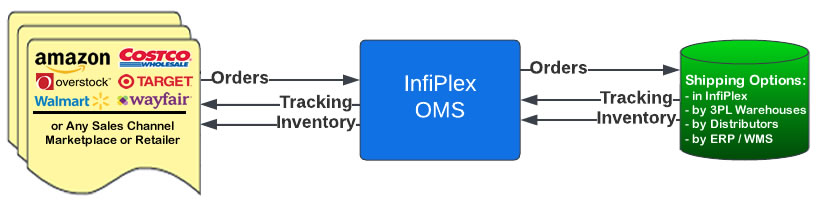
Pull Tracking
Once tracking is pulled, InfiPlex sends tracking information back to your sales channels to finalize all orders. If you need to connect with multiple sales channels, InfiPlex offers one of the best solutions to manage your sales channels in a single platform.
Pull Inventory
Other Pull Inventory settings include:
- Download Frequency:
This is the number of hours between each download and process of the remote inventory file. - Set to Zero:
This setting is used to control overselling on marketplaces. This is the threshold value for setting inventory to zero. Example: If this is set to 5, then any SKU with inventory less than or equal to 5 will have its inventory set to 0.
Pull Pricing
This is used in conjunction with our marketplace pricing options. Most marketplaces can be configured to push pricing updates, which can be triggered by the SFTP Pull Pricing configuration. Each marketplace includes the pricing multiplier field which is used to determine the price update to send.
FTP Package Report
The daily package report is a .csv file that lists all shipment details for packages shipped the previous day.
Pull Orders
Best in Class Shipping
Shipping fulfillment in InfiPlex OMS includes 100+ shipping carriers around the world, including all major US carriers. Connect to your existing UPS, FedEx, and DHL accounts and many others. USPS Commercial Plus pricing is included with our EasyPost integration. It also includes the ability to easily select the lowest shipping method and automate the purchase of your shipping labels. Using our shipping fulfillment will save you money since it is included with InfiPlex OMS at no additional charge.
Check out our multi-channel integrations page for other Shipping options.
Automated Product Data Management
InfiPlex also offers automated product data management with marketplaces like Amazon, eBay, Walmart, Back Market and more. We can pull your products from your existing webstore, like Shopify, Magento, and BigCommerce, and then send your new products directly to your connected marketplaces. Contact us to set-up a call to automate your product data management.
Customizations
We can work with you to customize the InfiPlex OMS to meet the specific needs of your business. Contact us today to get a quote on building a solution that fits how you do business.
Connection Features
Review the features and options available on all of our integrations.
Getting Started
Sign-up today with one of our OMS Packages and your new OMS can be up and running in 1 - 3 business days. Here's the basic process:
- Sign-up: choose one of our OMS Packages based on your sales volume from our pricing page.
- Get Your Keys: we will add your OMS set-up to our project queue and help you get the required keys for your marketplace integrations.
- Set-up: you will get an email with login credentials and instructions on how to add your keys to the OMS and begin managing your orders.
Questions? Get in touch!
Amazon Business Sell Directly to Millions of Amazon Business Customers
Amazon Business allows you to sell to business accounts and provide business pricing and quantity discounts. Ideal for Brands and Manufacturers.
Amazon Business
Amazon SP-API The Definitive Guide to Amazon SP-API
InfiPlex offers instant access to manage your Amazon orders through the new Amazon SP-API.
Amazon SP-API
NetSuite ERP Integrate All Your Sales Channels
InfiPlex offers the most robust and flexible NetSuite integration in the industry.
NetSuite Integration
3PL Upgrade Integrate All Your Sales Channels
Upgrade your existing 3PL or get a new one through the InfiPlex 3PL Connector Program.
3PL Connector

